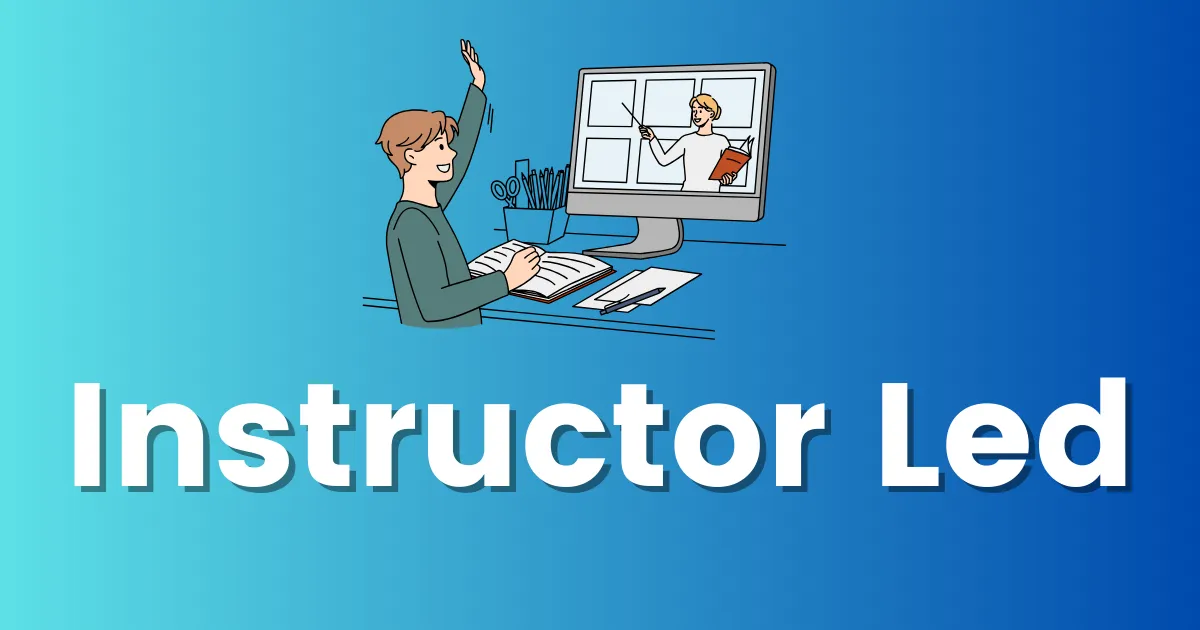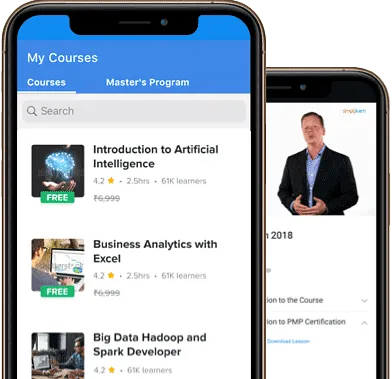Your Salesforce Business Analyst Journey Starts Here!
Your Salesforce Business Analyst Journey Starts Here!

This Salesforce Admin course will provide you with hands-on skills and help you prepare for the Administrator Certification exam, increasing your chances of passing it on the first attempt.
Earn Resume-Worthy Salesforce Administrator Credential
Duration
4 Months
1 Hr per class
3 Days a Week
Mode
Live Class
Self-Paced via LMS
Community
Format
Show and Tell
Hands-on Exercises
Salesforce Platform Access
Support
Unlimited Interview Prep
24x7 Mentor Support
Resume Building Assistance
Course Format: hybrid learning model
Course Format:
hybrid learning model

Details of Live Class Session
Classes: Sep 2, 2024 to Oct 31, 2024
Days: Monday | Wednesday | Thursday |
Time: 7:30pm - 8:30pm
Practice Exam: Nov 4, 2024 to Nov 8, 2024
Certification: Saturday Nov 9, 2024
20% - Configuration and Setup - 8 Topics
Configuration and Setup Overview Video
Company Settings: Introduction
Default Locale and Language Settings
Organization ID, Licenses, and Salesforce API
Timezone and Currencies
Business Hours, Holidays, and Fiscal Year Configurations
Data and File Storage
Knowledge Check
20% - Object Manager & Lightning App Builder - 5 Topics
Describe the standard object architecture and relationship model. (for example: standard object, parent/child, master detail/lookup/junction relationships, and record types.)
Explain how to create, delete, and customize fields and page layouts on standard and custom objects, and know the implications of deleting fields.
Given a scenario, determine how to create and assign page layouts, record types and business processes for custom and standard objects.
Test Your Skills!
Knowledge Check
12% - Sales and Marketing Applications - 5 Topics
Given a scenario, identify the capabilities and implications of the sales process. (for example: sales process, opportunity, path, and forecast impact.)
Given a scenario, apply the appropriate sales productivity features using opportunity tools. (for example: dashboards, lead scoring, Einstein opportunity scoring, and home page assistant.)
Describe the capabilities of lead automation tools
Describe the capabilities of campaign management
Knowledge Check
7% - Productivity and Collaboration - 5 Topic
Describe the capabilities of activity management.
Describe the features of Chatter.
Describe the capabilities of Salesforce Mobile App.
Identify use cases for AppExchange applications.
Knowledge Check
11% - Service and Support Applications - 5 Topic
Describe the capabilities of case management. (for example: case, case assignment rules, and queues.)
Given a scenario, identify how to automate case management. (for example: support process, case auto-response rules, and case escalation.)
Knowledge Check
14% - Data and Analytics Management - 7 Topic
Data and Analytics Management Overview Video
Describe the considerations when importing, updating, transferring, mass deleting, exporting and backing up data.
Describe the capabilities and implications of data validation tools.
Describe the options available when creating or customizing a report or report type.
Describe the impact of the sharing model on reports.
Describe the options available when creating and modifying dashboards (for example, dashboard components, data sources, chart types, Subscribing, running user).
Knowledge Check
16% - Workflow/Process Automation - 5 Topic
Given a scenario, identify the appropriate automation solution based on the capabilities of the tool.
Describe capabilities and use cases for Flow.
Describe capabilities and use cases for the approval process.
Test Your Skills!
Knowledge Check

Details of What This Study Plan Covers
It covers all 7 Sections of the official Salesforce Certification Exam Guide
20% Configuration and Setup
Configuration and Setup I
Configuration and Setup II
Configuration and Setup III
20% Object Manager and Lightning App Builder
12% Sales and Marketing Applications
7% Productivity and Collaboration
11% Service and Support Applications
14% Data and Analytics Management
16% Workflow / Process Automation
It explains in detail all the 26 objectives within each section
Topic summaries that you can use to learn the topics efficiently
Free Access to interactive Study Group Sessions and study group recordings
Topic Videos from Guest Instructors that you can watch to learn the topics
Explanations in plain English, with 350+ screenshots and diagrams rather than endless, unremarkable text
Review Flashcards (with questions and answers) for each section
Easy to read bullet points
Includes links to lots of extra resources for further reading
Scenarios and requirements with sample answers to test your ability to determine solutions
Unlimited Access and Updates for 12 months
20% - Configuration and Setup - 8 Topics
Configuration and Setup Overview Video
Company Settings: Introduction
Default Locale and Language Settings
Organization ID, Licenses, and Salesforce API
Timezone and Currencies
Business Hours, Holidays, and Fiscal Year Configurations
Data and File Storage
Knowledge Check
20% - Object Manager & Lightning App Builder - 5 Topics
Describe the standard object architecture and relationship model. (for example: standard object, parent/child, master detail/lookup/junction relationships, and record types.)
Explain how to create, delete, and customize fields and page layouts on standard and custom objects, and know the implications of deleting fields.
Given a scenario, determine how to create and assign page layouts, record types and business processes for custom and standard objects.
Test Your Skills!
Knowledge Check
12% - Sales and Marketing Applications - 5 Topics
Given a scenario, identify the capabilities and implications of the sales process. (for example: sales process, opportunity, path, and forecast impact.)
Given a scenario, apply the appropriate sales productivity features using opportunity tools. (for example: dashboards, lead scoring, Einstein opportunity scoring, and home page assistant.)
Describe the capabilities of lead automation tools
Describe the capabilities of campaign management
Knowledge Check
7% - Productivity and Collaboration - 5 Topic
Describe the capabilities of activity management.
Describe the features of Chatter.
Describe the capabilities of Salesforce Mobile App.
Identify use cases for AppExchange applications.
Knowledge Check
11% - Service and Support Applications - 5 Topic
Describe the capabilities of case management. (for example: case, case assignment rules, and queues.)
Given a scenario, identify how to automate case management. (for example: support process, case auto-response rules, and case escalation.)
Knowledge Check
14% - Data and Analytics Management - 7 Topic
Data and Analytics Management Overview Video
Describe the considerations when importing, updating, transferring, mass deleting, exporting and backing up data.
Describe the capabilities and implications of data validation tools.
Describe the options available when creating or customizing a report or report type.
Describe the impact of the sharing model on reports.
Describe the options available when creating and modifying dashboards (for example, dashboard components, data sources, chart types, Subscribing, running user).
Knowledge Check
16% - Workflow/Process Automation - 5 Topic
Given a scenario, identify the appropriate automation solution based on the capabilities of the tool.
Describe capabilities and use cases for Flow.
Describe capabilities and use cases for the approval process.
Test Your Skills!
Knowledge Check

Client Ratings

Customer Support

Technical Guidance

Excellent Service
Free Salesforce Certification Practice Quiz
A salesforce Initiative
The Sample Administrator 201 Practice Exam
Get exam-ready for Salesforce Certified Administrator! This practice test simulates the real exam format and difficulty. Take it at your own pace with or without a time limit (30 minutes for timed mode). Receive immediate results with detailed feedback for each question. Analyze your strengths and weaknesses by section to target your study efforts. Take control of your Salesforce certification journey – good luck!
Learn More......

Practice Exams: same as the actual exam
Pass Your Exam on first attempt

The Associate Practice Exam
It has over 400 practice questions, 6 full practice exams of 60 questions each, same as the actual examPractice questions that cover all 7 sections of the official Salesforce Certification Exam Guide
Learn More......
Questions cover every objective within each of the sections
Each exam is timed, so you can test yourself under timed conditions
Single and multiple choice questions as in actual exam
Topic Exams - practice questions on a specific topic to ensure that you have grasped it
Detailed explanations, screenshots and reference links so you are not left wondering
Section level feedback - so you know where you need to concentrate your study
Ask any questions you have regarding the topics and get a personal response in the forums
Salesforce Admin FAQ
Who is a Salesforce Admin?
A Salesforce Administrator is a professional who customizes and manages the CRM platform to enhance business operations, ensuring it aligns with company goals. They’re the behind-the-scenes heroes of Salesforce! 😊
What does a Salesforce Admin do?
Customizing Salesforce to align with business requirements
Managing user accounts, roles, and permissions
Maintaining data quality and integrity
Creating and modifying fields, objects, and page layouts
Automating processes using workflows, process builders, and flows
Generating reports and dashboards for data analysis and insights
What are the Day-to-Day Tasks of a Salesforce Administrator?
Responding to user requests and troubleshooting issues
Configuring and customizing Salesforce features
Creating and managing users, profiles, and permission sets
Monitoring system performance and data storage
Providing end-user training and support
Collaborating with developers and other teams to implement new features
What are the Benefits of obtaining the Salesforce Admin Certification?
Proves mastery of Salesforce features and best practices
Increases credibility and marketability to employers
Provides access to exclusive Salesforce resources and communities
Offers opportunities for networking and professional growth
Helps secure higher-paying roles and faster career advancement
What are Career Opportunities for Salesforce Admins?
The field of Salesforce Administration provides a diverse array of promising career paths, including:
Salesforce Administrator
Salesforce Consultant
Salesforce Business Analyst
Salesforce Project Manager
Salesforce Developer
Salesforce Architect
What is the Salary Range for Salesforce Professionals?
Salesforce Admins: $80,000 – $120,000/year
Salesforce Business Analyst: $96,000 - $150,000/year
Salesforce Project Manager: $110,000 - $150,000/year
Salesforce Consultants: $90,000 – $150,000/year
Salesforce Developers: $110,000 – $160,000/year
How does a Salesforce Certification Benefit me?
Proves mastery of Salesforce features and best practices
Increases credibility and marketability to employers
Provides access to exclusive Salesforce resources and communities
Offers opportunities for networking and professional growth
Helps secure higher-paying roles and faster career advancement
Types of Salesforce Admin Certifications
Salesforce Certified Administrator: This is the foundational certification for Salesforce and it covers core platform features, configuration, and maintenance.
Salesforce Certified Advanced Administrator: It builds upon the Admin certification with advanced topics and focuses on security, data management, and process automation.
Salesforce Certified Platform App Builder: Validates skills in designing and building custom applications and covers declarative development and user interface customization
Salesforce Admin payment plan

Any discount coupon will be applied at checkout.
This is what you get:
Live Class Sessions
1 Hour Per Class
3 Days A Week
Hands-On Exercises
Salesforce Platform Access
Certification Practice Exam
World Class LMS
Salesforce Pro Community

Any discount coupon will be applied at checkout.
This is what you get:
Live Class Sessions
1 Hour Per Class
3 Days A Week
Hands-On Exercises
Salesforce Platform Access
Certification Practice Exam
World Class LMS
Salesforce Pro Community

Any discount coupon will be applied at checkout.
This is what you get:
Live Class Sessions
1 Hour Per Class
3 Days A Week
Hands-On Exercises
Salesforce Platform Access
Certification Practice Exam
World Class LMS
Salesforce Pro Community
Financing Options

Paid Every Two Weeks
4 Payments of $375 each.
No Interest
No impact on credit
Total cost is $1500
Paid Monthly
Months: 6 - 60 Months
Interest: 0–36%
No fees to apply
No impact on credit
Total cost is $1500

Paid Every Two Weeks
4 Payments of $375 each.
No Interest
No impact on credit
Total cost is $1500
Paid Monthly
Months: 6 - 12 Months
Interest: 6.99%
No fees to apply
No impact on credit
Total cost is $1500

Paid Every Two Weeks
4 Payments of $375 each.
No Interest
No impact on credit
Total cost is $1500
Pay bala in 3 installments
Paid Monthly
Months: 6 - 24 Months
Interest: 9.99-35.99%
No fees to apply
No impact on credit
Total cost is $1500
Choose Your package & Start Now !
Choose Your package
& Start Now !
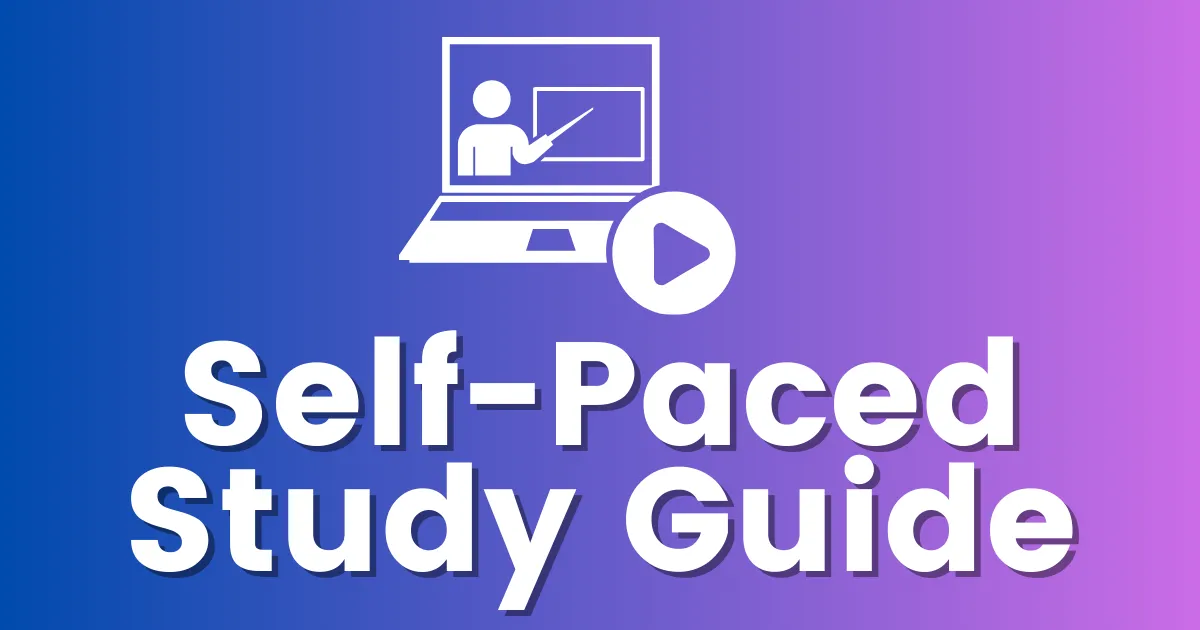
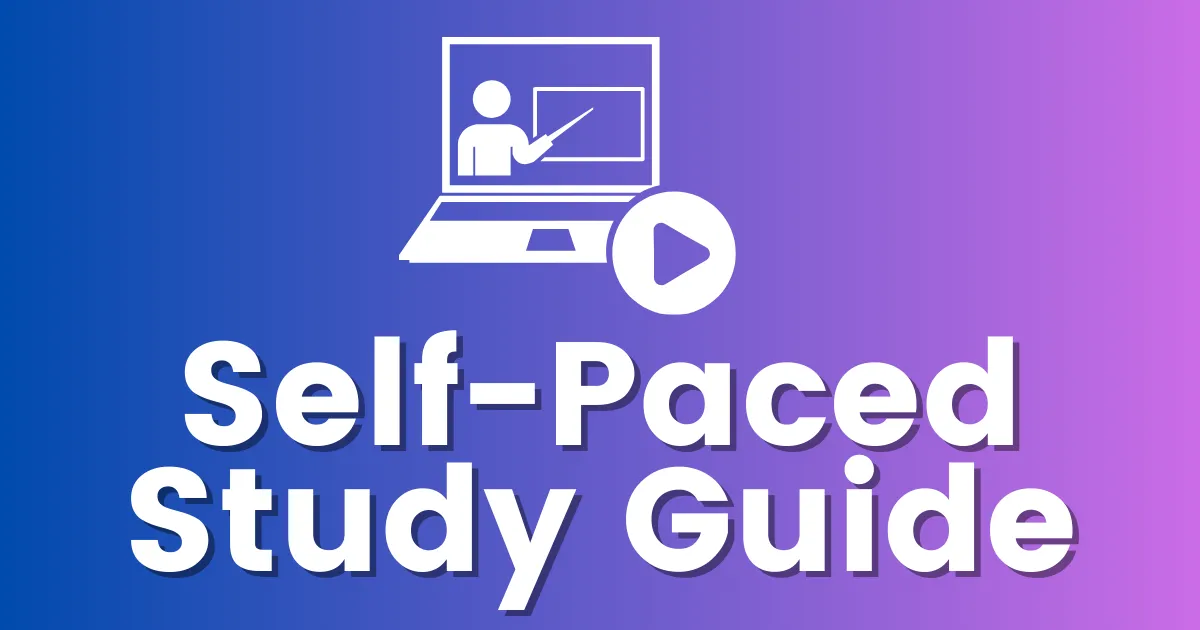
Master Salesforce at your own pace! Our self-paced course provides hands-on learning, empowering you to customize the platform, build practical skills, and conquer the certification exam with deep knowledge. and confidence.
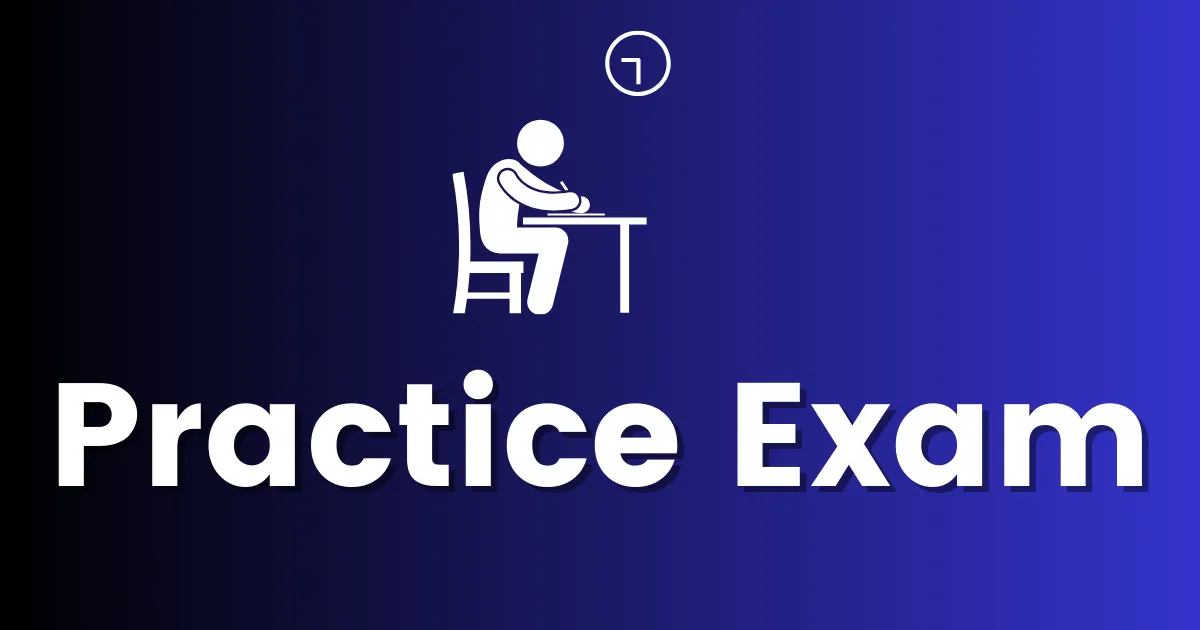
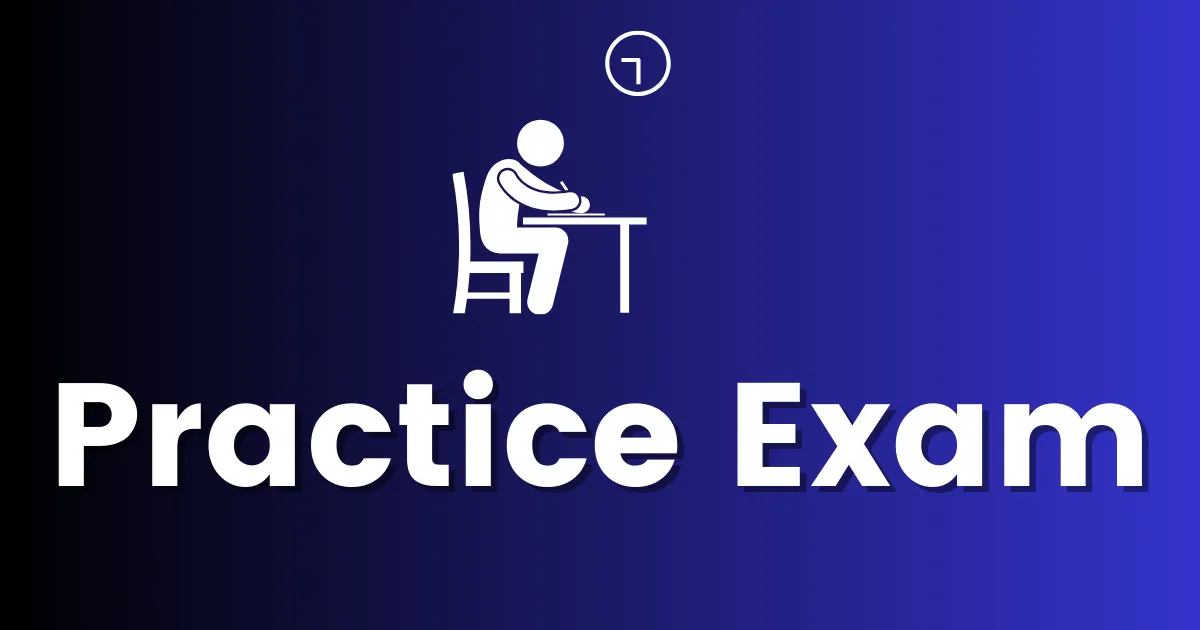
Over 400 practice questions, 6 full practice exams of 60 questions each, same as the actual exam, Practice questions that cover all 7 sections of the official Salesforce Certification Exam Guide. Get started today!
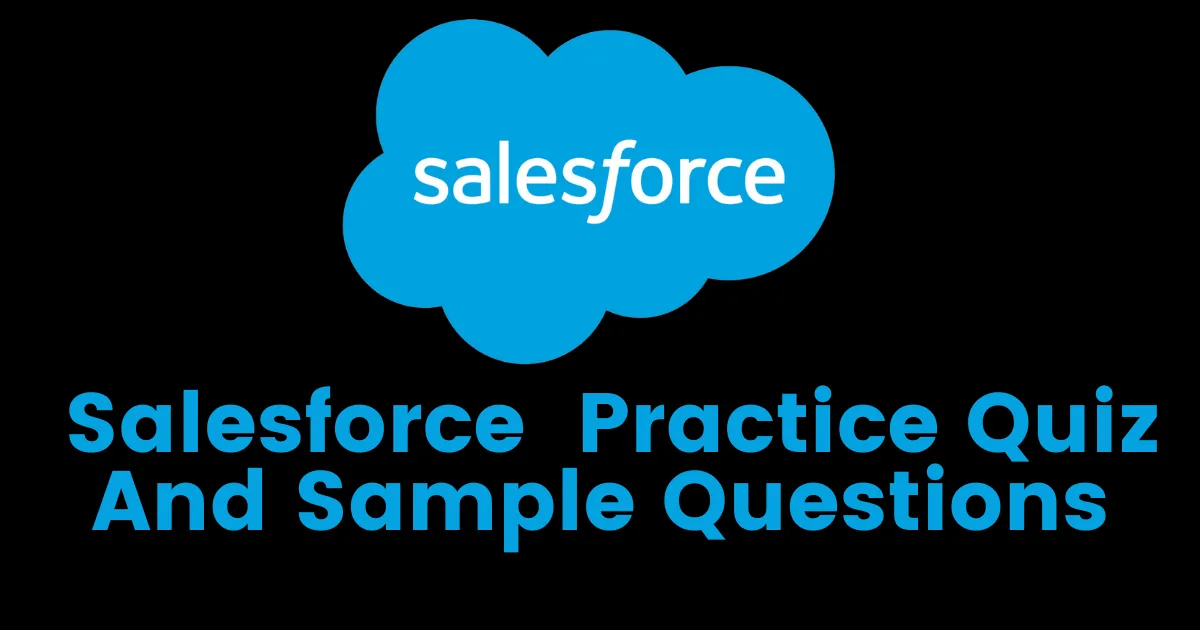
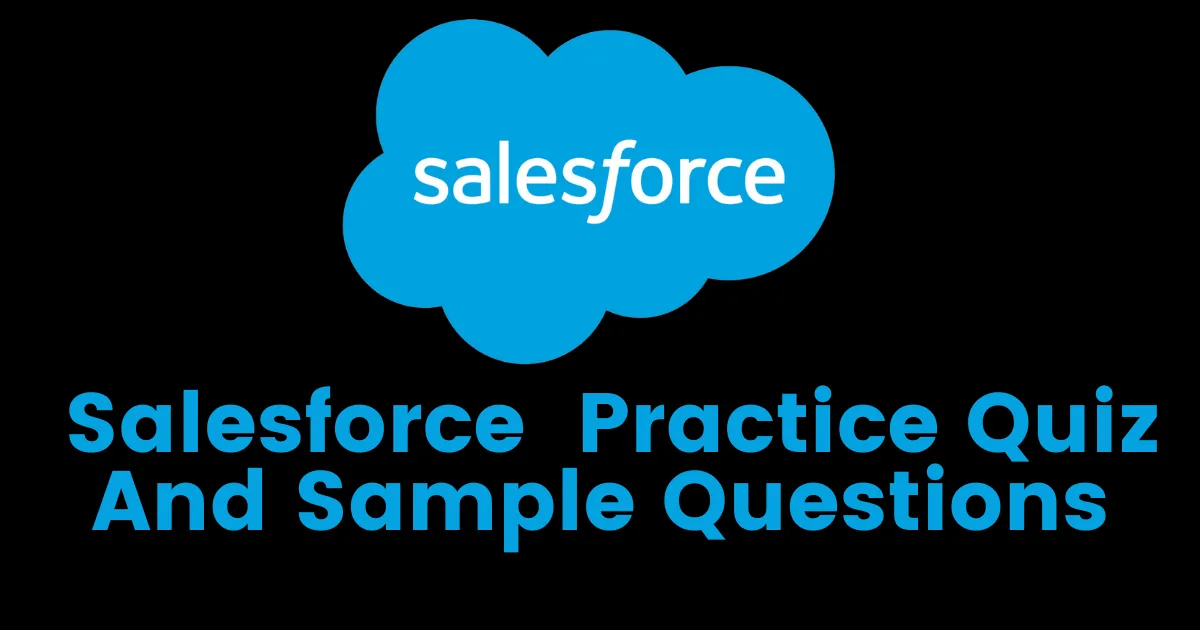
Simulate the Salesforce Admin Exam! Take this free practice test (timed or untimed) and get instant feedback. Analyze strengths & weaknesses to focus your studying. Take charge of your certification journey!
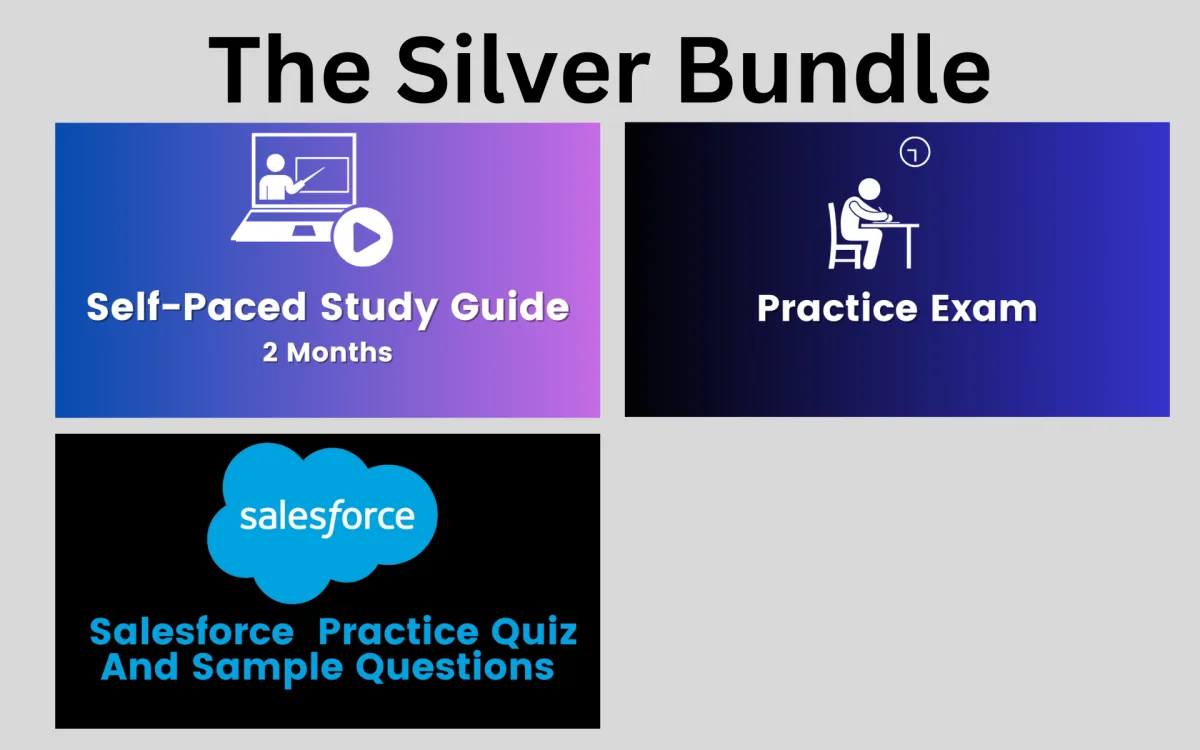
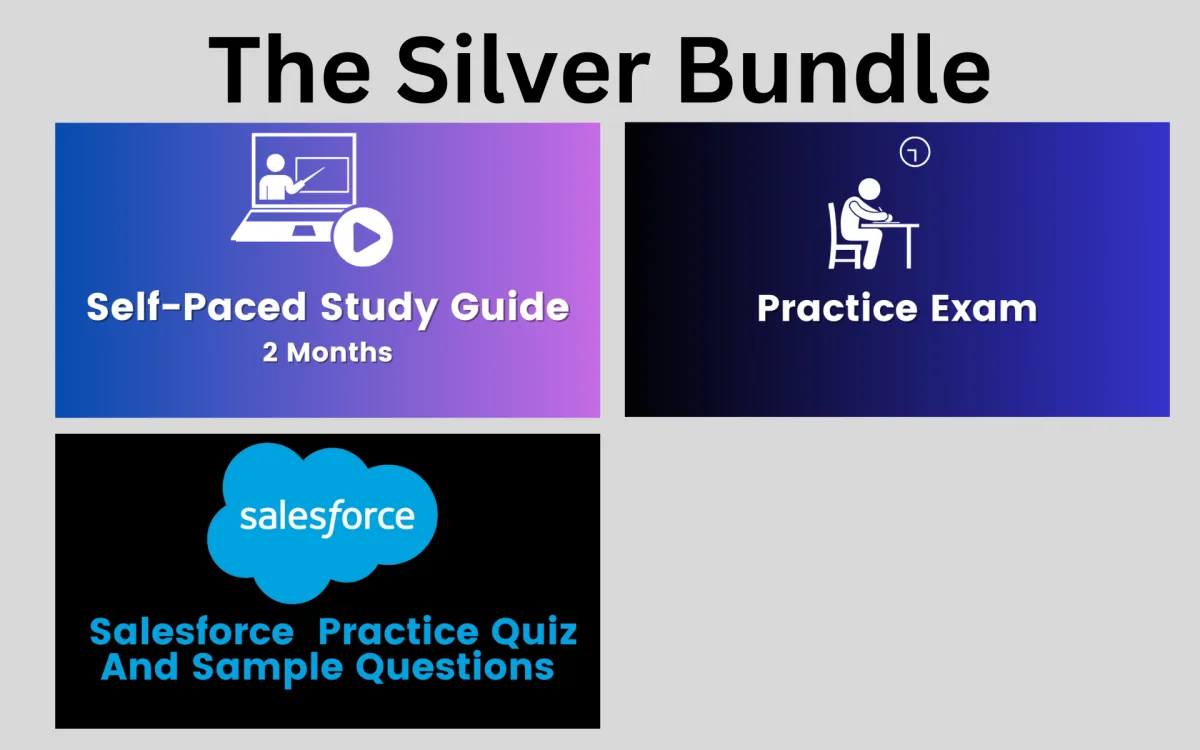
Sharpen Your Salesforce Skills at Your Pace! Silver plan offers on-demand video lessons, a comprehensive study guide, 400+ practice questions, and a FREE Salesforce exam format preview. Get started today!
COMPANY
Contact Us
Pricing Options
Legal
Terms of Use
Disclaimer
Privacy Policy
FUNCTIONAL CONSULTANTS
Salesforce Cloud CRM
Salesforce Platform App Builder
Salesforce Advanced Administrator
Salesforce Tableau & Einstein Consultant
Salesforce Marketing Cloud
Marketing Cloud Email Specialist
Salesforce Project Management
TECHNICAL CONSULTANTS
Salesforce Cloud CRM
Salesforce Platform App Builder
Salesforce Marketing Cloud
Marketing Cloud Email Specialist
Course Packages
Built With ❤️ in USA by Aboova LLC